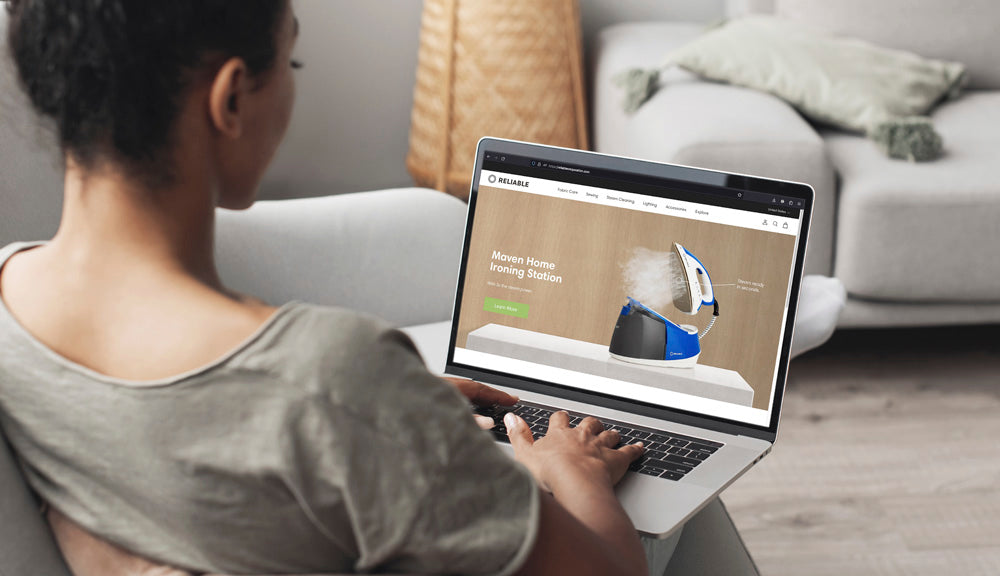Specifications
Zigzag stitch capability up to 5mm.
Portable, making it easy to carry and use.
Undergoes a rigorous 10-point reliability check.
Sews up to 8 layers of Sunbrella Plus fabric.
Features a built-in speed reducer.
Equipped with a heavy-duty carrying handle.
Full Accessory Kit Included
Operation
RPM 800
Stitch Length 0 - 6mm
Stitch Width 0 - 5mm
Needle System # 135 x 17
Work Space 7" / 17.8cm
Weight 34 lbs / 15.4kg
Warranty Limited 3 year
Electrical 110V / 120V 60 Hz

Specifications
Zigzag stitch capability up to 5mm.
Portable, making it easy to carry and use.
Undergoes a rigorous 10-point reliability check.
Sews up to 8 layers of Sunbrella Plus fabric.
Features a built-in speed reducer.
Equipped with a heavy-duty carrying handle.
Full Accessory Kit Included
Operation
RPM 800
Stitch Length 0 - 6mm
Stitch Width 0 - 5mm
Needle System # 135 x 17
Work Space 7" / 17.8cm
Weight 34 lbs / 15.4kg
Warranty Limited 3 year
Electrical 110V / 120V 60 Hz
Find the answers to your questions about the Barracuda™ Command and Barracuda™ Fit.
What type of needles does the Barracuda™ take?
The Barracuda™ uses a 135 x 17 needle from size 14 to 24. For leather work, we suggest a cutting tip needle 135 x 16. We recommend Groz-Beckert needles for all Barracuda™ sewing machines.
What weight of fabric can the Barracuda™ sew?
The Barracuda™ is ideal for medium to heavy-weight materials such as leather, canvas, synthetics, bag making, crafts, or sails.
What is the difference between the Barracuda™ Command and the Barracuda™ Fit?
The Barracuda™ Command comes with our new CudaControl™ Direct-Drive motor. The motor is connected directly to the machine with no belts. The new motor delivers ½ horsepower with digital speed control and a built-in needle positioner.
What is the difference between a Zig-Zag (BZ) and a Straight Stitch (BW) Barracuda™ sewing machine?
Zig-Zag Stitch (BZ)
- Offers both straight and zig-zag stitching, providing versatility for different sewing needs.
- Ideal for applications requiring flexibility, such as sail making, upholstery, and repairs on stretchable fabrics.
- The zig-zag stitch adds extra strength for reinforcing seams on heavy materials.
- A zig-zag machine will do a straight stitch but not as well as a straight stitch-only machine.
Straight Stitch (BW)
- Specially designed for precision straight stitching, making it perfect for leatherwork, bag making, and craft projects.
- Provides consistent, clean stitches for professional-quality results.
- Best suited for applications where durability and accuracy are key, without the need for zig-zag functionality.
What do I check when the thread breaks or the machine skips stitches?
- Check the thread quality (too old, or not strong enough).
- Make sure the needle is inserted correctly.
- Make sure you are using the correct needle system.
- Check for incorrect passage of thread.
- Check that your needle is not defective (burr, bent or blunt).
- Check that the thread tension is not too tight.
What do I check when the needles are breaking?
Check that the needle is the right size for the particular job, ensure that the needle is inserted correctly, and confirm that you are using the correct needle system.
What do I do when the stitches are skipping?
- Check that the needle is inserted correctly.
- Make sure the needle is not bent; if it is, replace the needle with a new one.
- Select the correct needle size for the work that is being done.
- Make sure you are using the correct needle size and thread combination.
What to do when my stitches are loose?
Ensure there's enough tension on the bobbin and the tension spring assembly.
What do I do if I get Error E-02 on my Barracuda™ Command?
Foot pedal is not plugged in correctly.
- Solution: Unplug and reconnect the foot pedal securely.
Foot pedal is broken.
- Solution: Replace the foot pedal (Part #7APEDAL).
Error Code E04: Why is my needle or motor jammed?
Material is obstructing the machine.
- Solution: Remove any material and ensure the machine operates correctly.
Needle is damaged or misaligned.
- Solution: Inspect the needle for damage and verify it passes through the material without obstruction.
Too much fabric under the needle.
- Solution: Reduce the amount of fabric if it exceeds the machine's capacity.
Material is interfering with the needle bar.
- Solution: Check that the material is not hitting the needle bar during operation.
Machine speed is too low.
- Solution: Increase the machine's speed, ensuring the needle starts in the down position.
Note: The machine must be completely powered off to clear the E04 error code.